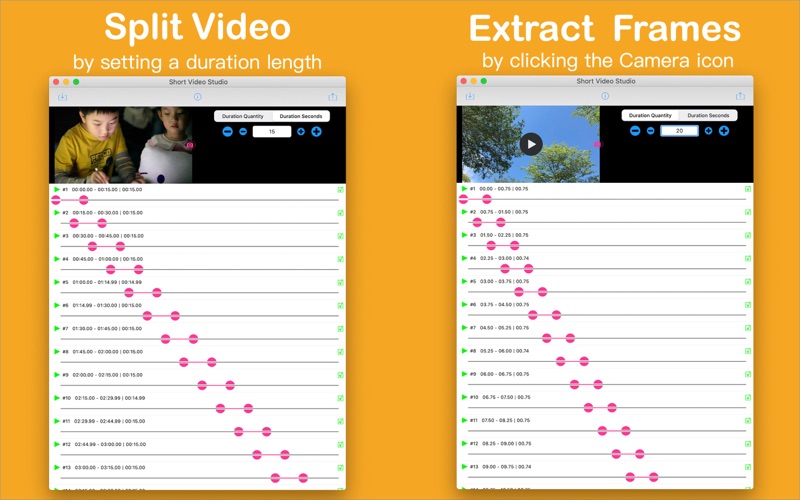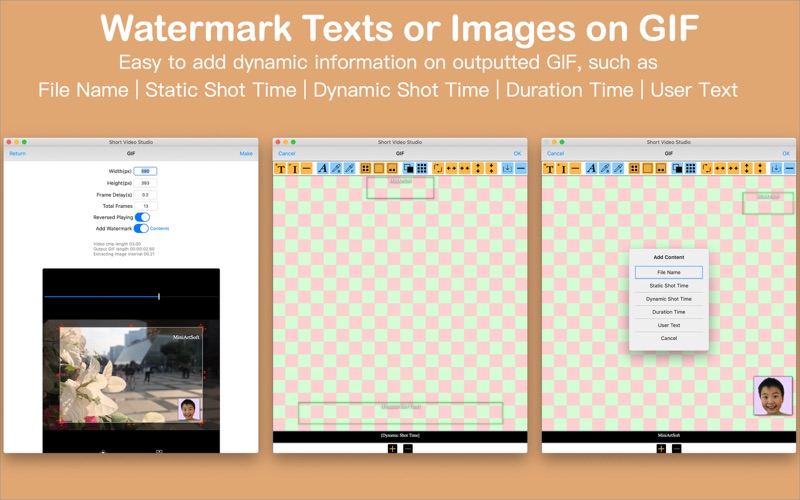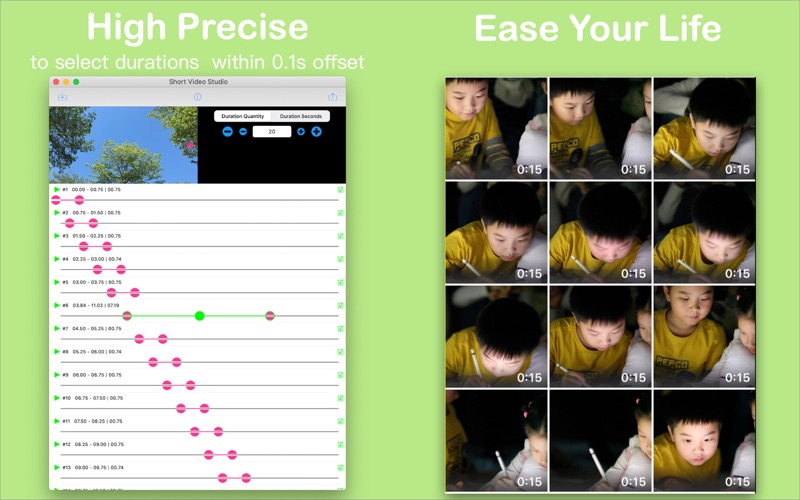Send linket til app
- Quick to split long video to short durations
- Convert video to GIF
- Extracting still frames from video
Features:
- Add image or text watermarks on converted GIF
- Long press on duration slider knob to show tiny adjusting slider
- Long press on two knobs of a slider to select them and you can slide them at the same time
- Tap on the Camera icon to extract current image from video and save it into the Photos
- Preview the short duration with circle mode
How it works:
1. Select video
2. Select the Duration Quantity or the Duration Length mode
3. Click the Slice button
The macOS | iOS version are both available in the App Store.